Compress your Images
Without Losing Quality
Compress JPEG, PNG, JPG, GIF, TIFF, AVIF images

Upload your Image or Drop them here
Upload your WebP, JEPG, PNG images here
Compress the Image to Improve Website Speed
Make your website load faster and more efficiently by reducing the size of the images used. Improve the loading speed of your webpage with the use of DevFlip’s Image compressor tool.
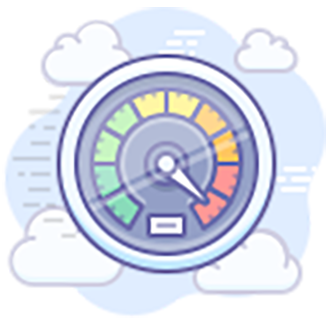

Optimize the Image and your Website
Is your website not ranking?
Optimize your website with the help of the image Compressor tool by Devflips. Reduce the size of the image and make it according to your loading speed and see how you get a higher Lighthouse score and better SEO ranking.
Compress Images while Keeping Quality
DevFlips lets you compress the image and reduce its size while keeping the quality of your image safe.
No more worrying about reducing the quality of the image when reducing size. You can simply change the size with no visible quality difference.

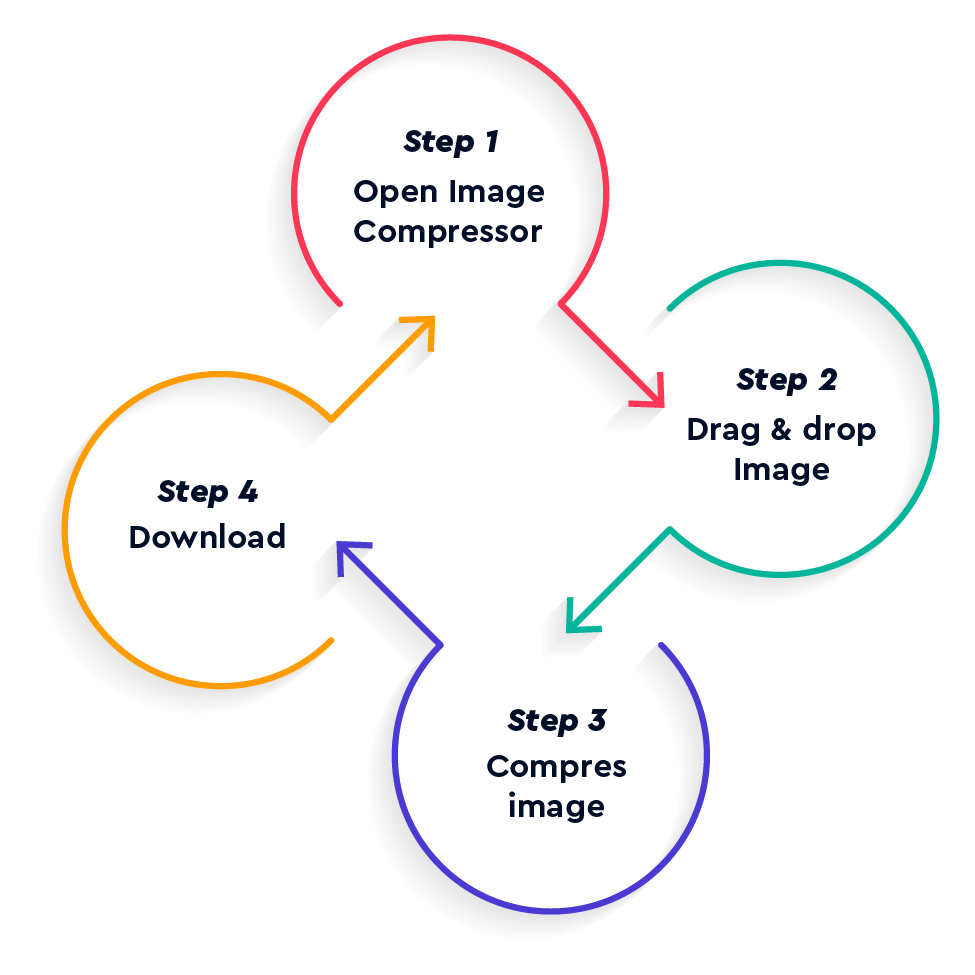
How Does Devflips’s Image Converter Work?
The process of reducing image size is quite simple and easy. All you need is to follow the shared below steps:
- Drag & Drop your Image file or Click the “Upload” Button to upload the file.
- Click on the “Compress image” Button.
- Image Compressor will compress your file while maintaining Image Quality
- Click the “Download” Button to save your image to your device.







